icr
ICR - Interactive Crystal 
Interactive console for Crystal Programming Language.
Usage
It's like irb, but for Crystal:
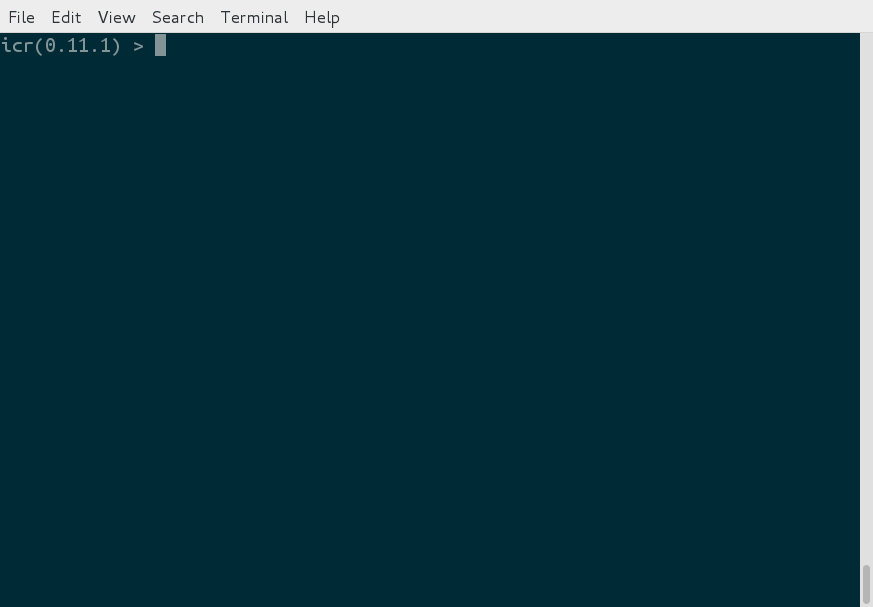
Require local files
You can require local files by relative path (starts with ./):
require "./src/my_cool_lib"
Libs can also be required from the cli
$ icr -r colorize -r ./src/my_cool_lib
Installation
Prerequisites:
- The latest version of crystal (0.20.0).
- Readline (for Debian/Ubuntu install
libreadline6-devpackage). - LLVM development files.
Clone the repo:
git clone https://github.com/crystal-community/icr.git
Switch to repo-directory:
cd icr
Build:
make
And create symlink of ./bin/icr in to direcotory that is listed in your $PATH, e.g.:
sudo ln -s $(realpath ./bin/icr) /usr/bin/icr
(it's necessary only for the first time)
As a shard dependency
If you would like to include icr as a dependency, you can add it to your shard.yml
dependencies:
icr:
github: crystal-community/icr
branch: master
Then just run shards install from your project!
Enjoy!
Arch Linux
Arch Linux users can install ICR from AUR.
How does it work?
- Every time you press
Enterit adds new instruction, generates new crystal program and executes it. - The output is split into 2 parts: regular program output (e.g. output from
puts 10) and value returned by the last command - The regular output is saved, and when you type a new instruction, new program is generated. The saved output is subtracted from the new output, and the difference is printed out. It makes an illusion that only new instructions are executed :)
Commands and special locals
paste- enables paste modequitorexit- exits current interactive console__- holds the result of the last expression. Example:
icr > "5" + "2"
=> "52"
icr > __.to_i - 10
=> 42
Development
To run tests:
make test
Contributors
- greyblake Potapov Sergey - creator, maintainer
- BlaXpirit Oleh Prypin - fixes for Crystal 0.16
- puppetpies Brian Hood - support of records
- jwoertink Jeremy Woertink - support of -r option and number of other contributions